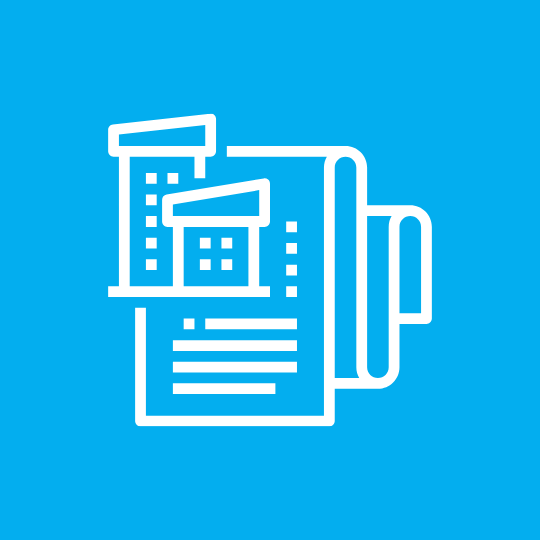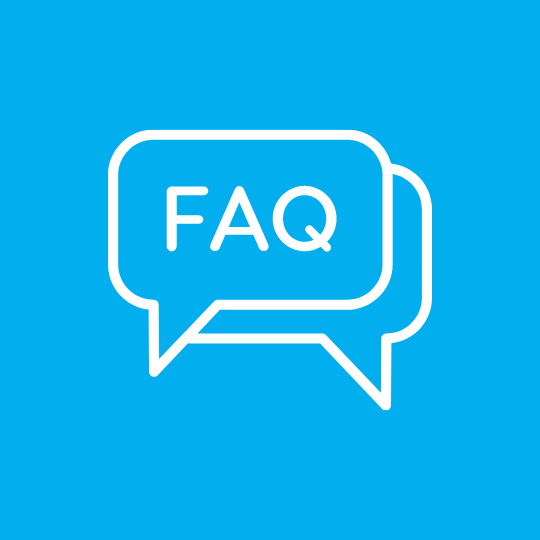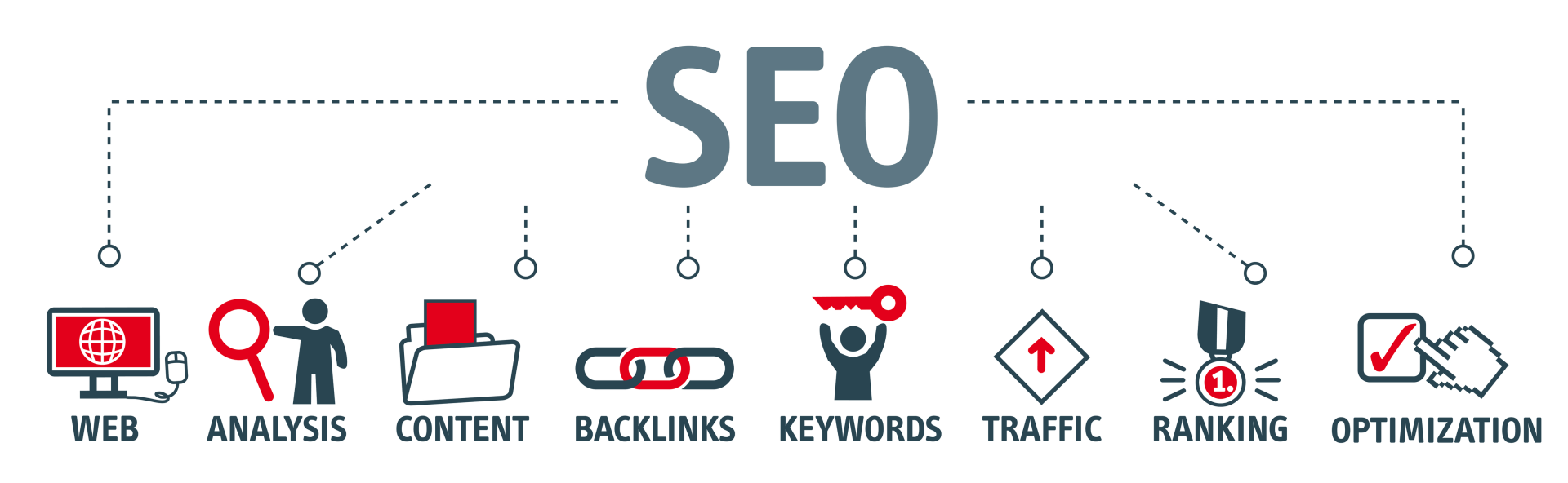SEO at it's most simple is a term for all the factors that add up to help search engines decide when to show your business in search results, and when not to.
When considering a new website, it's critical to consider that speed and user experiences on your website can have a big impact on how well and how often your business shows up in front of the right people
Once a business has a website, their next question frequently becomes, how do I get my website to rank in Google?
Some SEO experts say to start by using Google's Keywords Tool, which provides statistics on the number of searches for particular words or phrases and how competitive a word is. This tool can help you determine whether it makes sense to focus your efforts in these areas. However, if we take a look at Moz data (the most popular search engine data tool, you can see that Google rarely seems to give accurate data anymore.
If you've been in business a while, you know what most customers are looking for when they find you, so start there. If you are a local restaurant, most people are going to find you by typing in phrases like "restaurants near me" "best restaurants in Columbus, Ohio", "Italian restaurants in Pittsburgh" so start by using what you know, and focusing on ranking for things you know people are searching for without any keyword data.
Once you have your primary keywords and phrases identified , it's time to understand what Google is really looking for when deciding what businesses to put in the top search results.
The main components to ranking your website at the top of Google are:
a) relevance to the search query; Meaning, does Google believe the content on your website is what the person is looking for based on what they typed into the search window?
b) link or inbound anchor text back to your site that is descriptive of what you offer; aka, do links on your site and to your site contain terms that support the theme of your site
? c) trustworthiness and quality as determined by Google algorithms based on a variety of factors like how many other sites link to you, how old your website domain name is, whether it's mobile-friendly, and how long people typically stay on your site when they get there
.d) using Google products effectively. Even though Google doesn't publicly admit it, using your GMB(Google My Business) page correctly, running Google Adwords campaigns, etc. can be massive factors in how your site shows up in search engines
.e) for local searches, location becomes a very significant factor in search results. As in our earlier example, if someone is searching for "best restaurants near me", the further you are from their current location, the harder it will be for you to show up in results for that search(but not impossible)
.f) Consistency: If your business has different addresses, phone numbers, hours of operation, website addresses, and descriptions all over the internet, search engines will error on the side of caution and show your business to less people rather than risking showing them the wrong information
There are many other nuances that go into how high your business appears in Google, but those are the key factors you need to consider.
Even though you should design your site for user experience, you also will be making a critical error if you don't consider the above points during the design phase. For example if you want to rank for "insurance agent in Nashville, TN" and your site only talks about policy types and customer service, you will struggle to rank without content that directly speaks to your being an insurance agent in Nashville, TN. Error on the side of simple and direct for both better customer experience AND better search engine results.